
Ever popped a CD into your computer and wondered how iTunes magically identified the songs and artist? Welcome to the world of iTunes CDDB! As we journey through this article, we’ll peel back the layers of the iTunes Compact Disc Database (CDDB) – its genesis, how it functions, its significance, and much more. Ready for a musical adventure? Let’s dive right in!
A Brief History of iTunes CDDB
In the heyday of physical CDs, recognizing and cataloging each track was no small task. Enter iTunes CDDB – a digital Rolodex for music. But how did it come to be?
The Dawn of Digital Music
The 90s saw a surge in digital music. But with great music, came the great responsibility of organizing it.
The Birth of CDDB
The database was born out of the necessity to bring order to the chaotic world of CD tracks. No more manual input – the software did it all.
iTunes’ Adoption
Apple, always ahead of the curve, integrated CDDB into iTunes, revolutionizing our music experience.
How Does CDDB Work Anyway?
The mechanics behind CDDB might seem like wizardry, but it’s rooted in solid technology. Here’s a breakdown:
- Disc Recognition: When you insert a CD, the software scans it to generate a unique disc ID;
- Database Matching: This ID is then pinged against the CDDB to find a match;
- Data Retrieval: Once matched, the database supplies all the juicy details – artist, tracks, album art, and more.
Why iTunes CDDB Was a Game-Changer
Imagine a world where every time you inserted a CD, you had to manually input song details. Tedious, right? Here’s why CDDB was revolutionary:
- User Convenience: No manual input meant a seamless user experience;
- Time Saver: Instant recognition saved precious minutes for music lovers;
- Rich Metadata: Beyond just names, the database provided album art, genres, and other metadata, enhancing our music libraries.
iTunes CDDB Vs. Other Databases
There were other databases in the arena, so how did iTunes CDDB stand out?
| Feature | iTunes CDDB | Other Databases |
|---|---|---|
| Speed | Lightning-fast | Moderate to Slow |
| Accuracy | Highly Accurate | Variable |
| Metadata | Rich & Detailed | Basic |
Benefits of Using CDDB in iTunes
- Consistency: Uniform track and album details across all CDs;
- Ease of Use: Simple and straightforward for all users;
- Enhanced Library: Rich metadata meant a visually pleasing music library.
The Future of iTunes CDDB
Though we live in an age of streaming, the legacy of iTunes CDDB endures. While CDs might be fading, the technology behind CDDB serves as a foundation for other recognition software.
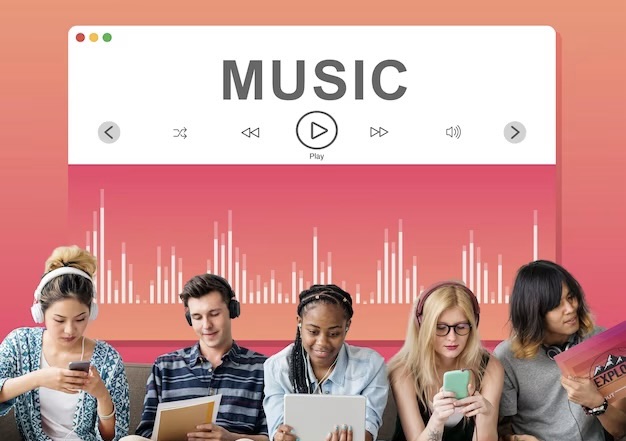
The Charm of Printed CDs and Their Connection to iTunes CDDB
In a digital age dominated by streaming platforms and downloadable content, there remains a certain nostalgia and allure attached to printed CDs. These physical discs were not just carriers of music; they represented an era, a tangible connection between the artist and their audience.
Artistic Canvas for Musicians
The printed surface of CDs was often more than just a label. It was an artistic canvas for musicians to express themselves. The artwork, color schemes, and typography used often conveyed the theme or emotion of the album, offering fans a visual treat to accompany their auditory experience. From iconic album covers to limited edition designs, printed CDs served as collectibles, an art piece that fans cherished.
Symbiosis with iTunes CDDB
iTunes CDDB, while being a technological marvel for digital recognition, also played a subtle role in the world of printed CDs. Whenever a user popped a printed CD into their computer, not only did iTunes effortlessly recognize the tracks, but it also displayed the associated album art. This integration meant that even if users were transitioning from physical to digital music, they still got a taste of the CD’s visual essence. The beautiful artwork that once graced our CD shelves could now seamlessly find a place in our digital libraries, thanks to the synergy between printed CDs and iTunes CDDB.
A Nostalgic Keepsake
Even as the world hurtles towards purely digital consumption, printed CDs remain a nostalgic keepsake for many. They serve as a reminder of times when music was not just about sound but also about touch and sight. Holding a printed CD, admiring its artwork, and then experiencing the seamless integration with platforms like iTunes thanks to CDDB, is a multisensory experience that many cherish even today.
Conclusion
The iTunes CDDB was more than just a database; it was a pioneer in the world of digital music. By streamlining our experience and ensuring consistent track details, it set the stage for the music platforms of today. As we bid adieu to CDs, let’s tip our hats to the unsung hero of our music libraries – iTunes CDDB.
FAQs
Compact Disc Database.
By providing instant recognition and rich metadata, ensuring a seamless user experience.
While CDs are less prevalent, the technology behind CDDB influences current recognition software.
No, but it was one of the major platforms to integrate it extensively.
Extremely accurate, though occasional mismatches might occur.